This week’s project is a simple, small sized bookcase. It will have three adjustable shelves. There isn’t any thing difficult to this project. Neither in SketchUp nor in the shop. The main thing to gain from this video is the ease of use when it comes to adding molding with the follow me command. This is particularly helpful with molding that wraps around several corners. Here’s the video. Feel free to ask any questions that you may have.
[wpfilebase tag=file id=24 /]

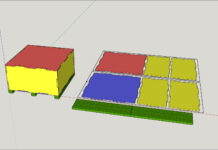


Jay you make it look so easy. Question:
I have books on Sketch Up and have gone out to various web sites to learn it. I noticed you use components while most others (and the book) suggests using groups. What’s your thoughts?
Thanks! I use both. Components come first. For example, if I am making a drawer the front, back, sides, and bottom are all components so you can edit them independently. After the editing is done I will put them in a group. That way you can pull open the entire drawer (group) and still make changes to the individual parts (components). I did this in the pocket hole sofa table SketchUp video.