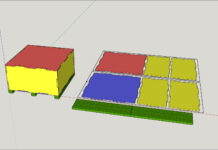layers are incredibly handy when it comes to adding dimensions with multiple scenes in SketchUp. Typically, for every scene I add another layer for the dimensions and annotations. This way you can turn them on and off as needed so they wont be in the way. To access your model’s layers go to Window in the menu at the top and select Layers.
In SketchUp, you have Layer0 by default. This layer can be turned off but it cannot be deleted. When you start a new SketchUp model you are drawing on Layer0. To add a new layer press the + button. You can then name the layer whatever you want. I usually make layers with the same name as my scenes. That way I know which layer pertains to which scene. Whenever you create anything new in your model it will go on the currently selected layer. This means that after you create a few new layers and are ready to add to the model make sure you are on the appropriate layer for your new additions. You can delete layers as well by pressing the – button in the layers dialogue box.