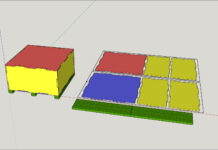SketchUp’s paint bucket tool is used to alter the appearance of faces in your model. By default you have several options such as colors, texture overlays, and some transparent designs such as fences. Custom images can also be imported as needed. You can apply appearances to entire components or single faces in model space.
I always recommend using keyboard shortcuts for everything you do in SketchUp. It will greatly increase your efficiency. The keyboard shortcut for the paint bucket tool is “B”.