The half lap joint is one of my favorites in woodworking construction. It’s has a big, bold appearance and is incredibly strong. Creating them in SketchUp is pretty easy.
When making a half lap joint I typically make both pieces of wood full size first. They occupy the same space in the model at full length before I cut them. I also make each piece an individual component first. When both pieces are in appropriate orientation you can double click on one of the pieces to edit that piece. Then draw a line where you want to make the half lap cut and use the push/pull tool to chop it away. You can either specify the distance of the cut or you can use the midpoint object snap on the thickness of the adjacent piece as reference.
Then edit the other part to make the same cuts but this time on the opposite side of the piece.

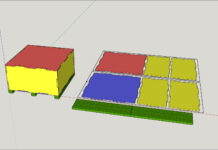


Great Table, really enjoyed your video.