The mortise and tenon joint is one of the most common joints in fine woodworking. Making it in SketchUp is quite easy. Like all other joints it can be accomplished in many ways.
You an make a mortise and tenon joint by creating a hole and peg to fit that hole. This can be done by measuring, marking with a drawing tool, then using the push/pull tool to remove material. It can also be done with the intersecting faces tool. In the video above I show you how to use a few different tools to make a mortise and tenon joint.

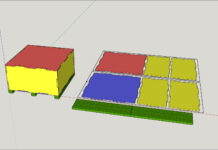


Great VIDEO,Jay. Very informative, appreciate the call out of.the keys you are typing (g for component, etc.). I have rerun this one several times to get it correct. Thanks for doing this and helping out an “old guy”.
Hi Jay,
Just a quick question if I may. Can Sketchup be successfully used on a laptop with only a touch pad as your only tool?
I have tried a few times to get a handle on SU, but I just can’t find a way to get by using only the touch pad on my laptop. Should I stick to my desktop computer (Apple Mac) with its own particular mouse or is there a way around the limitations of the laptop?
Many thanks for your time as always.
Bob from Down Under