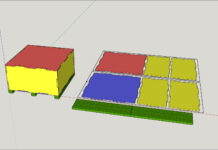The Entity Info dialogue box can be found by either clicking on Window in the menu at the top of the screen or right clicking on any entity in your model and selecting Entity Info. Entity info does just like the title describes in that it tells some information
Entity Info tells you what layer your entity is on and allows you to change it. It also allows you to change your component name if you have a component selected. For us woodworkers it also shows the volume of your selected items. If you divide this number by 144 you will get a board feet value.