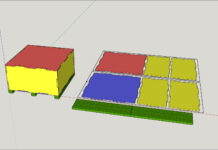In the Window menu at the top of the screen in SketchUp is Model Info. This window allows you to change several settings in SketchUp that directly affect the current model you are working on. These are not global setting options in SketchUp.
Some of the more common things you can change in the Model Info window are animation time between scenes, dimension font sizes and styles, general text, and units. In the units tab you can switch between fraction and decimals for imperial units or you can simply switch to metric. Both decimal and fractional settings allow adjustment of precision.