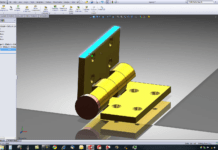In sake of covering more ground with one post I will combine a few of my older videos here. These are all from my days in college a couple years ago. Hopefully someone can learn from these. Structural Members, Images on faces, Fillets, and Extrude.
Structural Members
Structural members is an AMAZING feature in SolidWorks. You can easily add, subtract, and produce a bill of materials and detailed drawings. I’ll show you a few aspects of the feature in this video.
Images on Faces
Sometimes you just need more than a color to apply to faces. Adding images is extremely easy. Check out this video as I add an image to the face of an extruded circle to make a penny.
Fillets
Adding fillets in SolidWorks is ridiculously easy. There are also several options you have when using the fillet command. Check this video out!
Extrude
SolidWorks commands are a bit different than SketchUp. The equivalent (much greater equivalent) to “push pull” in SolidWorks is “Extrude”. In this video I will show you the various options you have when using the extrude command. Boy do I wish SketchUp could add a few of these!