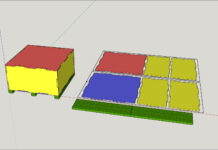The dimension tool allows you to place on screen dimensions between any two points. By default SketchUp does not have a keyboard shortcut for the dimension tool. I recommend setting a keyboard shortcut for this to D. The dimension tool is used often and having a keyboard shortcut for it will save time. Go to the Window menu at the top of the screen and select preferences. From there you can select Dimension and add the shortcut you wish to use.
Start by activating your dimension tool. Select a point in the model where you wish to begin your dimension and then select the end point. You can then drag the dimension along any of the major axis of the drawing as well as perpendicular to the distance you are measuring if it is an angled line.