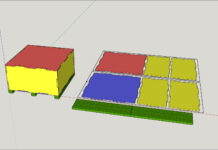Never draw what you can copy. This is true in all CAD programs. It’s a time saving tip that I use all the time. If something is already drawn to the exact measurements you wish to use again there is no need to draw it again. Simply copy it. This can be used in model space with lines and faces as well as with full components.
There are many ways to copy items in SketchUp. The most common method I use is with the Move Tool. Once activated you can press “Ctrl” on the keyboard to activate the copy command. Every time you copy something in SketchUp the cursor will have a + sign displayed next to it. You can also use the Rotate Tool to copy items as well.
Copying items in SketchUp will save you a lot of time and increase your efficiency.