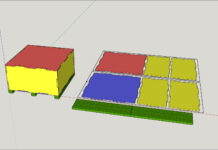SketchUp allows the use of imperial or metric units. Switching between them is easy. Go to Window in the menu at the top and select Model Info. When the Model Info dialogue box appears select units from the list on the left. From here you can change from architectural, decimal, engineering, or fractional. The only one that can be used with metric measurements is decimal.
With the appropriate units selected you can change the precision. If you are working with wood there is no need to be as precise as .12547856325 or 23/128. Regardless of which units you are using you can change the precision to a more user friendly limit. When using fractional units I set the precision to either 1/8 or 1/16. I believe a millimeter is precise enough for woodworking so when using metric decimal units I select centimeters with a precision of one decimal place.